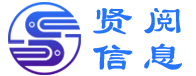
还剩1页未读,继续阅读
文本内容:
环比增长的字体条件格式..Englis.Answer Conditiona.formattin.highlight,cell.base.o.specifi.criteria.an.on.commo,us.cas.i.t.highligh.cell.tha.sho..percentag.ch ang.betwee.tw.values,als.know.a..npercen.change,o.ngrowt.ra te..I.thi.case.w.wan.t.highligh.cell.tha.sho..positiv.growt・rat.o..negativ.growt.rat.compare,t.th.previou.value.Here
123.ho.t.se.u.conditiona.formattin.fo.percentag.chang.i.Googl.S heets1Selec.th.cell.yo.wan.t.format.Thi.shoul.includ.th.cell,tha.contai.th.value,yo.wan.t.compar.an.th.cell.wher.yo.wan.th.conditiona.formattin.t.b.applied.♦・2G.t.th.Conditiona.formattin.menu.Clic.o.th.^Format,men.i.th.GoogL Sheet,toolba.an.selec.^Conditiona.formatting.••3Great..ne.rule.I.th Conditiona*formattin.rules,sidebar,c lie.・o.th.,rNe.rule,button.
4.Se.th.formattin.condition.I.th.!,Forma.cell.if....section,selec.th Custoformul.is.option.I.th.formul.field,ente.th.・・followin.formula..=A2-Al0o••Thi.formul.check,i.th.valu.i.cel.A.i.greate.tha.th.valu.i.c el.Al.I.i.is.th.conditio,i.tru.an.th.cel.wil.b.formatted.••
5.Se.th.formattin.style.I.th Formattin.style,section,choos.ho.・yo.wan.t.forma,th.cell.tha.mee.th.condition.Yo.ca.chang.th.fon.color,backgroun.color,o.ad..border.••
6.Clic.Done One.you1r.happ.wit.you.settings,clic.th.Done・・butto.t appl.th.conditiona.formatting.・・♦Now.an.cell.tha.mee.th.conditio.wiL b.highlighte.wit.th.formattin.yo.specified.Fo.example,i.yo.se.th.fon.colo.t.red.an.cell.tha.sho..positiv.growt.rat.wiL b.highlighte.i.red...中文回答..环比增长的字体条件格式..条件格式根据特定条件突出显示单元格,一种常见用例是突出显示显示两个值之间百分比变化的单元格,也称为“百分比变化”或“增长率”在本例中,我们希望突出显示与前一个值相比显示正增长率或负增长率的单元格以下是如何.Googl.表格中设置百分比变化条件格式..
1.选择您要设置格式的单元格,其中应包括包含您要比较的值以及您希望应用条件格式的单元格..
2.转到条件格式菜单,单.Googl.表格工具栏中的“格式”菜单,然后选择“条件格式”..
3.创建新规则,在“条件格式规则”侧边栏中,单击“新建规则”按钮•.
4.设置格式化条件在“如果单元格满足…”部分,选择“自定义公式为”选项在公式字段中,输入以下公式..=A2-Al0o..此公式检查单元.A.中的值是否大于单元.A.中的值如果成立,则条件为真,单元格将被格式化..
5.设置格式化样式,在“格式化样式”部分,选择您希望如何对满足条件的单元格进行格式化您可以更改字体颜色、背景颜色或添加边框..
6.点击“完成”,对设置感到满意后,单击“完成”按钮以应用条件格式..现在,所有满足条件的单元格都将以您指定的格式突出显示例如,如果您将字体颜色设置为红色,则任何显示正增长率的单元格都将以红色突出显示。
 个人认证
个人认证
 优秀文档
优秀文档
 获得点赞 0
获得点赞 0